Update GMG ColorPlugin to a New Version
When you start the GMG ColorPlugin extension, an arrow down button will be shown in the plugin panel if a new version is available. You can click the button to show or hide the message "Update Available" and the Install button.
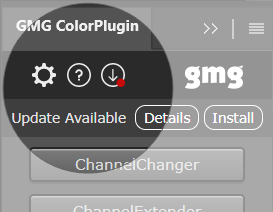
You can simply click the Install button to start the download and subsequent installation. All required resources will be downloaded automatically via the internet.
The download and installation process will take a couple of minutes. You will be asked to close Adobe Photoshop during the process. The installation will be continued after you closed the application.
I do not have time now. Can I do the update later?
Sure, you can click the Install button any time later. To show the notification and the Install button again, just click the arrow down button with the red dot.
Can I deactivate the automatic check for updates?
Yes, click the gearwheel button in the plugin panel to bring up the Preferences window. Deselect Check for Updates (siehe "Preferences").
