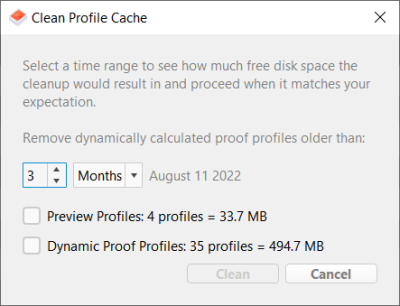Dieser Abschnitt ist momentan leider nur auf Englisch verfügbar. Bitte entschuldigen Sie die Unannehmlichkeiten.
Database Cleanup
Over time, your database can become really large and may take a lot of drive space. Especially with SSD, more storage space also means higher costs. If you regularly remove all obsolete files, you shrink the storage requirements and increase the overall app performance. Your backups will also become smaller, and you'll be able to create and restore them faster.
Save drive space and boost the app performance.
Clean up temporary and broken files
If you want to remove all temporary and broken files from your database, just restart GMG OpenColor. The application automatically detects those files during start-up and deletes them. This option removes only unusable files. Finished and usable profiles will not be touched.
Clean up dynamic profiles
Over time, many dynamic profiles accumulate that you may no longer need. This not only makes the database more cluttered, but also takes up a lot of storage. Instead of deleting these profiles manually one by one, you can use the Clean Profile Cache feature to get the job done. This option removes only dynamic proof profiles and ArtPro+ preview profiles. Other profiles such as separation profiles will not be touched.
- From the icon menu at the top right, select
Options > Database > Clean Profile Cache.
A dialog opens. - Click on Scan to start the database scan.
This step may slow down the app performance, but no files will be deleted yet. - After the scan, select up to which age you want to keep profiles.
Profiles older than the selected time span will be removed during cleanup.
- Mark the Preview Profiles checkbox if you want preview profiles older than the selected time span to be removed.
This option is only available with ArtPro+ Connector license. - Mark the Dynamic Proof Profiles checkbox if you want dynamic proof profiles older than the selected time span to be removed.
This option is only available with GMG OpenColor Proofing option. - Click on Clean to start the cleanup.