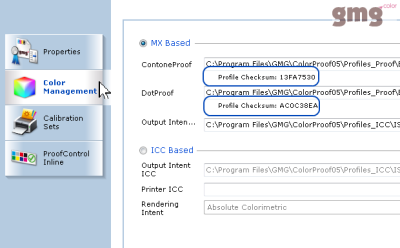Checksum Protection of Profiles
All proof standards are protected via a checksum: A checksum is created from the linked color profile in the moment a new proof standard is created and added to the database or if an existing proof standard is changed and saved in the Database view.
Jobs using this proof standard are printed only if the profile is still exactly the same. This is verified by the software which is comparing the current checksum of the linked profile with the checksum provided in the database. If the checksum is not matching, the profile has been changed. In such a case, the job will not be printed and the user will be informed by a job error message. This prevents that a profile is changed by accident and jobs are printed with the wrong profile.
If you changed a profile deliberately, you need to open the proof standard referencing the changed profile in the Database view. Select the changed profile type on the Color Management tab and confirm by clicking OK. The profile checksum is then updated in the database and the proof standard is ready-to-use again.
MX profile checksums in GMG proof standards.