Automated Paper Feed Adjustment
The automatic paper feed adjustment can only be used with GMG media and is available for the following printers:
- Epson Stylus Pro 4900
- Epson Stylus Pro 7900
- Epson Stylus Pro 9900
- Epson SureColor SC-P5000
- Epson SureColor SC-P7000
- Epson SureColor SC-P9000
For the automatic measurement, you need an Epson SpectroProofer with the internal measurement unit ILS30.
During the automated paper feed adjustment, a small test pattern is printed and measured a few times by the integrated measuring device. The paper feed is adjusted accordingly in GMG ColorProof. This feature helps to ensure a fail-safe calibration process and an optimal print quality. It is highly recommended to perform this procedure if you experience any print quality or calibration issues.
You just need to start the procedure. The GMG Paper Feed Adjustment wizard will perform the adjustment automatically in iteration cycles until an optimal value is found.
- Click the Output button on the navigation panel on the left of the main window.
- Under Printers > Available Printers, click the Start Paper Feed Adjustment button on the right side of the printer name.
The GMG Paper Feed Adjustment wizard is started. The GMG Paper Feed Adjustment Strip V1 will be printed and measured automatically until an optimal value is found. This value will be saved as the Paper Feed Adjustment value under Media Specific Printer Settings. The wizard will close automatically. - To see the result, you can click the Change Media button on the right side of the printer name.
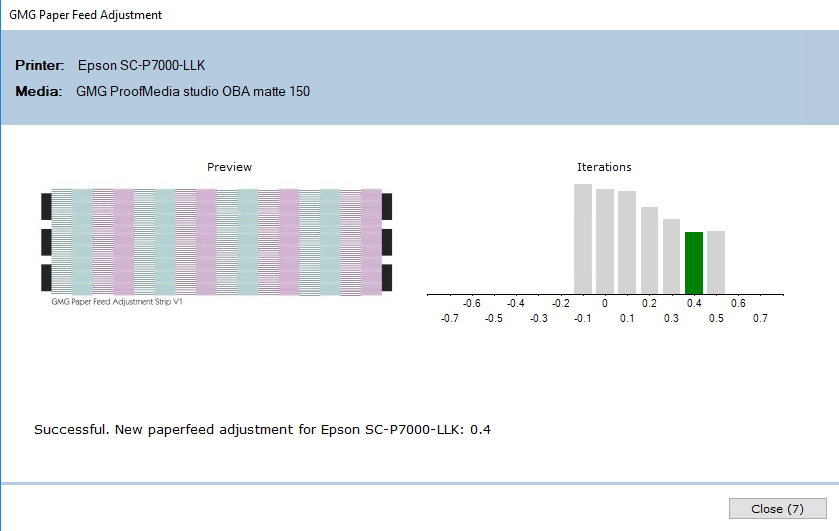
GMG Paper Feed Adjustment.
In the screenshot, you see the result of the completed process. The wizard has run seven iteration cycles shown in the graph on the right side. The lower the column in the graph, the better is the adjustment. The paper feed behavior adjustment with each cycle until 0.4. 0.5 was not as good as 0.4, so the value will be set to 0.4.
