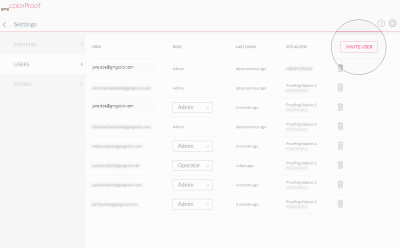Invite a New User by E-Mail
You can invite new users by the click of a button. The invitation will be sent by e-mail.
How to invite a new user
In GMG ColorProof GO, click the gearwheel button on the upper right and then click Users. Click the Invite User button on the right side of the Users list and enter the e-mail address of the new user, select the program instance you grant the user access to, and the user rights.
If you have multiple GMG ColorProof program instances running, you will need to invite a user to each system separately. This way, you can control which user will have access to which GMG ColorProof system. If you want to grant an already existing user access to another system, simply send the user another invitation to the other system.
The user will receive the following e-mail invitation and needs to click the Join ColorProof GO button to login or register.