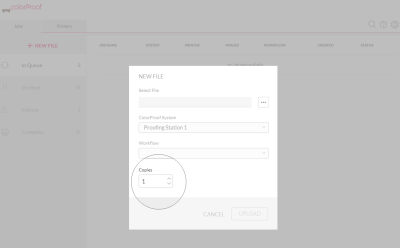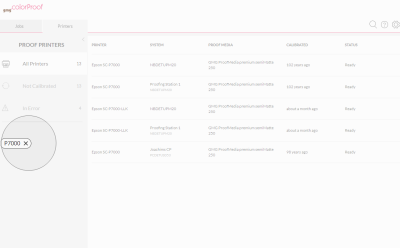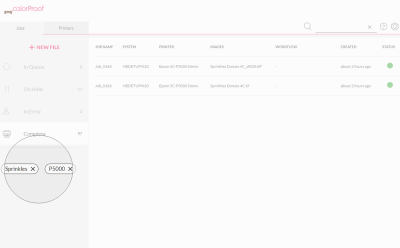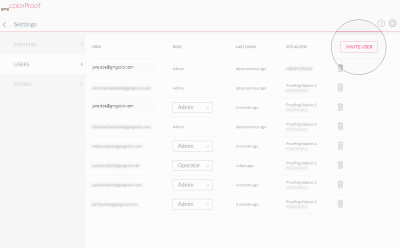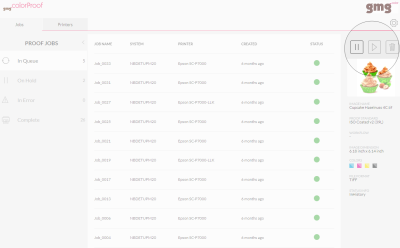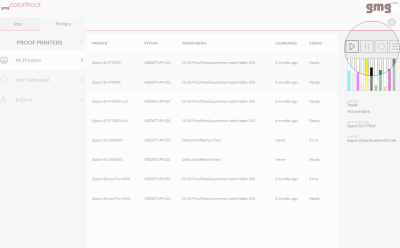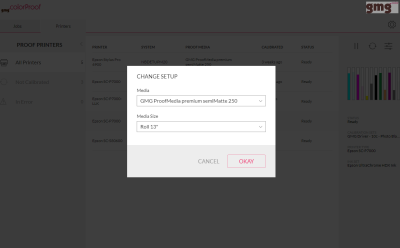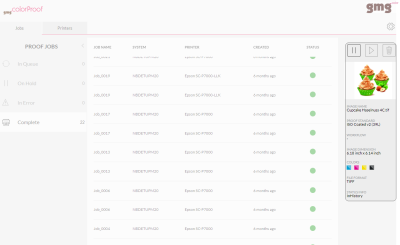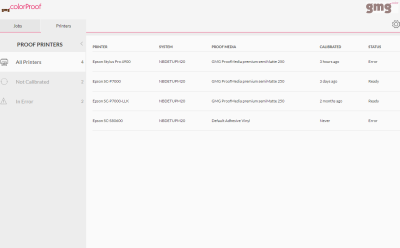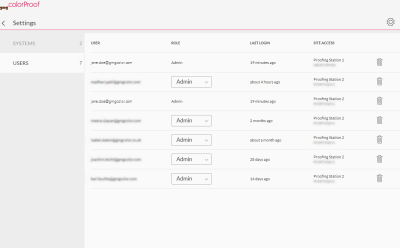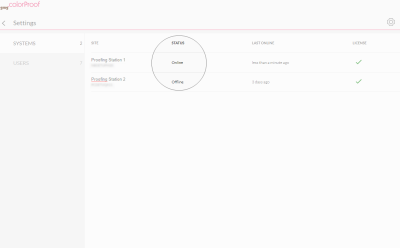Edit button in the details pane on the right. Then either replace the channel name with an alias name or define the preferred color equivalent in CMYK or Lab. You don't want to print the channel at all? Then, of course, we offer you this option as well. You can edit the image channels online for all target systems that have installed GMG ColorProof 5.14 and later.
Edit button in the details pane on the right. Then either replace the channel name with an alias name or define the preferred color equivalent in CMYK or Lab. You don't want to print the channel at all? Then, of course, we offer you this option as well. You can edit the image channels online for all target systems that have installed GMG ColorProof 5.14 and later.On the Jobs tabbed page, click the Search button and enter a search term. By clicking on a filter shown on the left side, you can toggle the filter on and off.
In this example, the job list is filtered by the search terms "Sprinkles" and "P5000". Therefore, the job list shows only two jobs, which both have an image name containing "Sprinkles" and were printed on a "P5000" printer.
Please follow the link for more information: Job Monitoring
On the Jobs tabbed page, click the + NEW FILE button to show all Drop Zones you have access to. Simply pick up a document and drop it on one of the drop zones.
Please follow the link for more information: Job Creation
Click the Invite User button on the right side of the Users list and enter the e-mail address of the new user, select the program instance you grant the user access to, and the user rights.
Please follow the link for more information: Invite a New User by E-Mail
You will now be able to see job details including image names, proofing condition, verification status, dimensions, color channels, and workflow information on the info pane on the right side.
The Printer view shows the installed printers and their status. See if printers are idle or out of ink and optimize throughput.
New views have been added to manage users and sites.
See on a glance which users are authorized to monitor which GMG ColorProof instance.
Get an overview of your GMG ColorProof systems and keep track of your licenses. See which instances are currently online and running.