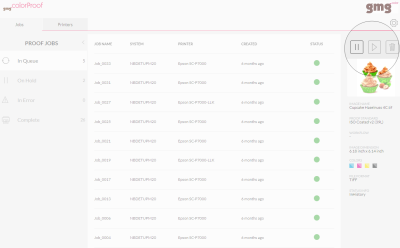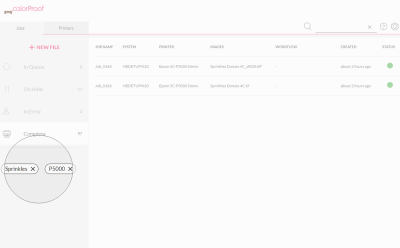Job Monitoring
On the Jobs page, you can see all proof jobs from the connected program instance(s) from any location any time. In four different views, you easily get an overview which jobs are still in progress, which have been successfully printed, and which are on hold or in error status. Select any job to see more information on the right side. You can put a currently printing job on hold, start the printing, and delete proof jobs on a single mouse click.
The In Queue view shows you all jobs that are currently processed by GMG ColorProof. You can click the Pause button to stop the processing of the selected job.
On the left side, click Complete to see all finished jobs. You can reprint or delete any job.
Search and filter the jobs list
Trouble finding the job you are looking for? You can easily filter the list and even use multiple search terms.
On the Jobs tabbed page, click the Search button and enter a search term. After pressing ENTER, the filter will be applied to the job list accordingly. You can then add another search term. By clicking on a filter shown on the left side, you can toggle the filter on and off. By clicking on the x, you can permanently remove a filter.
In this example, the job list is filtered by the search terms "Sprinkles" and "P5000". Therefore, the job list shows only two jobs, which both have an image name containing "Sprinkles" and were printed on a "P5000" printer.