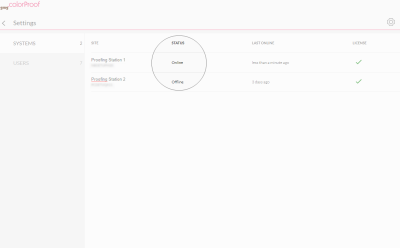Site Management
Do you have to administrate multiple GMG ColorProof systems, maybe even at different locations? Wouldn't it be nice to see at a single glance that all systems are up and running?
You can also change the name of a system by clicking on it.
How to check the system status
In GMG ColorProof GO, click the gearwheel button on the upper right and then click Systems. You can see all connected GMG ColorProof program instances and give them a name that is meaningful to you. The green check mark tells you that they have a valid license.
In this example, "Proofing Station 1" is up and running. "Proofing Station 2" either is not running or the computer on which it is running has no internet connection.