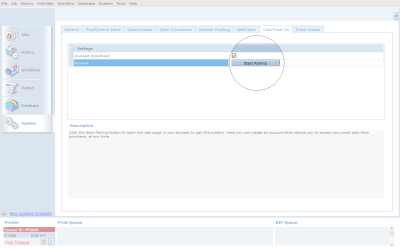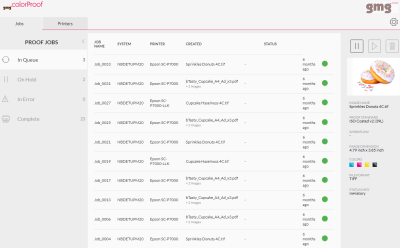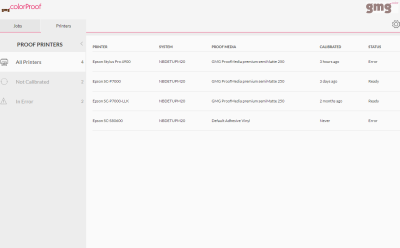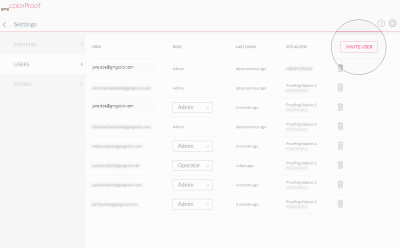Getting Started with GMG ColorProof GO
Welcome to GMG ColorProof GO—GMG's new way of web proofing across sites!
This guide will help you learn the basics of GMG ColorProof GO and get started with comfortably monitoring your GMG ColorProof jobs and printers from supported browsers and devices.
Especially if you have multiple work stations and operators, maybe even multiple sites running GMG ColorProof, it can be difficult to keep track of the job processing and printer status. With GMG ColorProof GO, you can connect all sites and users to your private secure cloud. Just open the browser from any computer connected to the internet to watch the real-time status of jobs and printers from any location. Furthermore, you can easily reprint a job or recalibrate a printer without accessing the computer on which GMG ColorProof is running.
GMG ColorProof GO does not need an additional tool or any changes to the computer. You will only need to register a user and to grant this user permission to connect to the selected GMG ColorProof application(s). The computer on which GMG ColorProof is running and all computers on which you want to use GMG ColorProof GO require an active internet connection. All GMG ColorProof systems purchased with a GMG Software Update Contract (SUC) will be granted access to GMG ColorProof GO without any additional costs. Your local dealer or the GMG Order Team will gladly provide you with more information on the upgrade to an SUC.
As the very first step, an Admin user needs to connect a GMG ColorProof program instance (site) to GMG ColorProof GO.
In the GMG ColorProof application, in the System view, on the ColorProof GO tabbed page, add a check mark to the Connect ColorProof check box and accept the terms and conditions. Then click the Start Pairing button.
A registration form will be opened in the browser.
Fill in the Register form to create the first Admin user. (Fill in the Login form, if you are already a registered user.) This Admin will automatically be granted permission to connect to the GMG ColorProof instance from which you clicked the Start Pairing button (and only to this instance). The Admin can then invite more users to the site.
On the Jobs page, you can see all proof jobs from the connected program instance. In four different views, you easily get an overview which jobs are still in progress, which have been successfully printed, and which are on hold or in error status. Select any job to see more information on the right side.
If you cannot see any job, check that GMG ColorProof is running and the internet connection is fine. If this is the case, you might need to repeat the pairing of the GMG ColorProof instance with the user who is currently logged in (see "Registering the first user and granting permission to connect to GMG ColorProof") or invite the user (see "Invite a New User by E-Mail"). Each user needs to be connected to the GMG ColorProof program instance separately, i. e. it is not sufficient to connect the Admin user.
For more information, see Job Monitoring.
Click the Printers page to see all printers available in the connected GMG ColorProof instance. In three different views, you easily get an overview which printer needs to be recalibrated or is in error status. Select any printer to see more information on the right side.
For more information, see Printer Remote Control.
Now it is time to invite some other users to GMG ColorProof GO. Click the gearwheel button on the upper right and then click Users. Click the Invite User button on the right side of the Users list and enter the e-mail address of the new user, select the program instance you grant the user access to, and the user rights.
For more information, see Invite a New User by E-Mail.