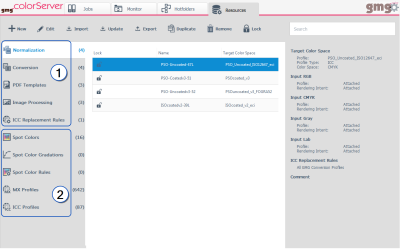Resources
In GMG ColorServer, application data management (and job handling) is done on the client(s) side and automatically uploaded to the server. This way, multiple workstations can access and control the same hotfolders, jobs, and resources. Resources can be color and processing presets (1), but also profiles and spot color libraries (2).
Each client has access to the centralized stored resources, e.g. one client (for example, on a Macintosh computer) can upload profiles to the server which can be also used by another client (for example, on a Windows computer).
The same resource can be used in multiple jobs and hotfolders. Changing a resource leads to changes in all linked jobs and hotfolders.
Resources linked to a selected hotfolder or GMG SmartProfiler resource are listed on the info pane on the right side of the main window (3). You can click a link to directly navigate to the linked resource and edit it.
| Resource | Description |
|---|---|
| SmartProfiler | GMG SmartProfiler helps you to create printer calibrations and color profiles for digital and large format printers. This optional feature extends GMG ColorServer with profiling functionality. The SmartProfiler resource holds all settings to profile and recalibrate a specific printer–media combination. After running through the profiling process, GMG ColorServer creates a hotfolder. All documents dropped into this hotfolder will automatically be optimized for the printer–media combination. |
| Normalization | PDFs can contain objects in multiple color spaces: mixed RGB, CMYK, grayscale, Lab, and spot colors. With a Normalization, all objects can be normalized to the same target color space using either ICC or GMG DeviceLink MX profiles. This ensures a stream-lined workflow, without delaying the PDF processing due to a "forgotten" object in the "wrong" color space. |
| Conversion | The color conversion is the core of GMG ColorServer to convert the normalized color space into the final target color space. The conversion presets enable automatic color space conversions from one color standard to another. The visualization helps to understand how the conversion is working. (Please see topic Color Conversion for further information on which profiles can be applied here.) |
| PDF Processing |
The Processing presets contain all information on the file handling parameters. For PDFs, the processing may include parameters to automatically reject or preserve files with transparent or overprinting objects, or flatten the PDF by using the integrated Adobe Transparency Flattener. You can furthermore optimize your PDFs, e.g. by reducing the file size via image compression, resampling or sharpening. |
| Image Processing | Similar to the PDF Processing preset, the Image Processing preset contains all information on the file handling parameters with regard to images, not PDFs. This resource type is useful if single images need to be converted in GMG ColorServer. |
| ICC Replacement Rules | To use GMG DeviceLink MX profiles for a normalization (instead of ICC profiles), ICC replacement rules can be defined. The rules contain predefined typical ICC profile combinations, so that you can easily select a matching MX DeviceLink profile. You can also create your own rules or modify the predefined rules. They can be linked directly within a Normalization preset. |
| Spot Colors | Spot colors can be left unchanged or converted to CMYK. Usually, you convert a spot color to CMYK if you do four color process printing (instead of spot color printing). To do so, you can import and export spot color databases (*.db3). |
| Spot Color Gradations |
Gradations (*.sfg) can be imported or newly created to be applied as correction curves for spot colors in Conversion presets. |
| Shannel mapping rules | These rules serve to either keep, replace or remove spot colors in the file you want to process. |
| MX / ICC Profiles | GMG ColorServer comes with generic profiles for all common print standard and depending on license also InkOptimizer profiles. |
All resources are stored on the server in: %SystemDrive%/Users/Public/GMG/ ColorServer/Server/ApplicationResources. The path can be changed via the GMG Server Configurator.