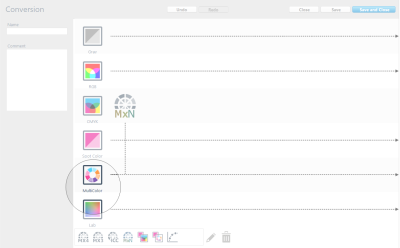GMG ColorServer Multicolor
GMG ColorServer Multicolor features a fully automated multicolor conversion into your in-house standard. CMYK, RGB, spot color, and/or multicolor data can be separated into your individual multicolor ink configuration with up to 7 output inks, plus white (if required).
A reliable prediction of the overprinting behavior and color interplay between CMYK and spot colors is one of the big challenges in multicolor printing processes. As standard separation profiles would not do any good in this complex situation, GMG ColorServer Multicolor uses GMG OpenColor as a profiler. The award winning GMG OpenColor is the first profiling software to accurately predict the overprinting behavior and color interplay with only a minimum of measurement data and test charts required. This is possible by combining spectral measurements with a patented prediction engine that applies mathematical models of printing processes to predict what will happen on the press. The centralized data management and the simple user interface make it easy for beginner and expert alike to create high-quality profiles—ready for immediate use in GMG ColorServer.
With GMG ColorServer Multicolor, you will achieve the highest possible print quality and standardization between digital and conventional presses in no time.
Main features
- Automated conversion of PDF and images to your multicolor printing condition.
- Reliable color consistency throughout the production chain, no matter which press is used. Full flexibility to switch jobs in hybrid environments.
- Best spot color reproduction confirmed by several associations such as FOGRA and the Ryerson University.
- Predictable spot color overprints based on spectral measurements and the patented prediction engine of GMG OpenColor.
- Fast and easy stabilization and calibration of your digital presses with GMG SmartProfiler.
- Improved customer relationships through professional color communication.
The features bundled in this solution are not included in the standard GMG ColorServer version, but require purchase of GMG ColorServer Multicolor.
This packaging sample shows the initial design with CMYK and three spot colors. With GMG ColorServer Multicolor, you can easily convert it to your custom ink configuration, for example CMYK + OGV.
Follow these easy steps to set up a hotfolder for multicolor conversion in GMG ColorServer. This feature requires an "OpenColor Multicolor Conversion" license, included in GMG ColorServer Multicolor.
- Define the document color space in GMG OpenColor or use the preinstalled ISO Coated v2 project.
- Define the press condition on the basis of spectral measurements in GMG OpenColor. GMG OpenColor provides multicolor test charts for you. You can also measure print control bars.
- Calculate a spot color library and a CMYK-to-MultiColor and/or MultiColor-to-MultiColor conversion profile in GMG OpenColor.
- Import the spot color library and the profiles into GMG ColorServer and create a Conversion template from it. The template defines how a specific input color will be separated.
- Use the Conversion template in a hotfolder.
- You are ready to go! Just place PDF and image data with the appropriate document color space into the input folder. The converted files will be sent to the output folder and are ready for printing.
Screenshot of a Conversion template. In this example, CMYK and spot color objects will be converted to a 6c Multicolor output space.