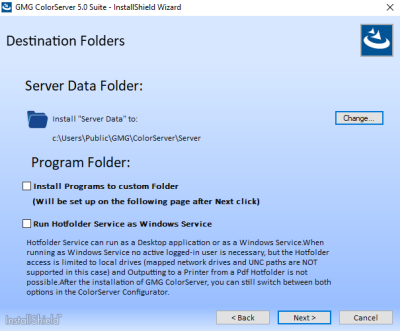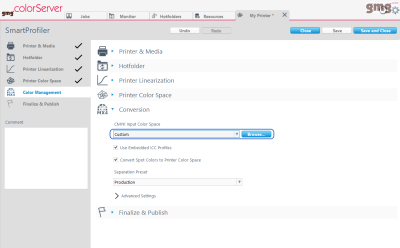You can install the GMG ColorServer application version 5.0.61 (server and client) to a custom folder. This enables you to comply with your company-wide IT standards, including installing the application to a different local drive.
When following the installation procedure, add a check mark to the Install programs to custom folder option and click Next, then select the target folder.
Please follow the link for further information on the installation procedure: Installation
With GMG ColorServer 5.0.5 and the GMG SmartProfiler option, you can now automatically convert all incoming documents to a custom color space such as defined by an in-house standard. You might have an own in-house standard, for example, due to limited capabilities of the printer or because media properties are not compliant, especially in digital printing or hybrid production environments.
Instead of selecting one of the preinstalled print standard, you can now load a custom file: ICC, CGATS, GMG gamut (csc), or GMG MX4 profile (mx4x). For example, you can use the fingerprint of a specific printer-media combination as the reference for all other printers.
GMG ColorServer then normalizes all incoming documents into the selected CMYK color space first and then into the output color space of the actually used printer.
Please follow the link for further information: Color Management
One of the big advantages of GMG ColorServer 5 is its flexible architecture: Featuring a high-performant client-server architecture, the server can operate on any computer in your network with multiple users accessing the server in parallel.
The data processing is automatically distributed, so the clients work without dependency on the physical location of the data which is centrally stored and shared. As a result, the system delivers the highest possible degree of concurrency, data integrity and performance.
Please follow the link for further information on the installation procedure: Product Components
Simplify your work noticeably with GMG ColorServer’s dynamic hotfolder concept using centrally managed resources.
GMG ColorServer’s 5.0 dynamic hotfolder concept simplifies work noticeably: Multiple hotfolders reference to centrally managed resources, which can be color and processing presets, but also profiles and spot color databases. Changing the resource, e.g. switching to another printing standard, all referenced hotfolders adapt accordingly.
Please follow the link for further information on the installation procedure: Installation
Speed up your process with GMG ColorServer's efficient load balancing.
Load balancing is dividing the amount of work that a computer has to do between two or more computers so that incoming files are efficiently distributed to be processed more quickly.
The user interface has been completely redesigned with a focus on clarity and user guidance.
To improve the usability, all functionalities have been streamlined and reduced in complexity. The previous concept has been reworked to make it easier to work with larger environments, allowing more flexibility in handling and re-using data, while at the same time providing more safety in terms of data control and transparency.
GMG ColorServer can be integrated into any automated environment and enables direct access to also proprietary production workflow systems.
GMG ColorServer 5 is designed to enable direct access to proprietary production workflow systems such as Dalim and Enfocus Switch. GMG color management technology can thus easily be integrated into any automated environment.
Please note that this feature requires an extra license.
With the integrated XML based Job Definition Format (JDF) support, you can now process your corresponding job tickets automatically via Job Ticket Hotfolders.
XML/JDF support has been integrated directly into the core of GMG ColorServer. Job tickets with equivalent parameters can be automatically processed via Job Ticket Hotfolders. Thanks to the flexibility, you can adjust how the XML/JDF files needs to be interpreted by GMG ColorServer.
Please note that this feature requires an extra license.
Migrate your existing GMG ColorServer 4.9/4.10 environments to the new version 5.0.2 automatically.
The migration tool is an easy to use wizard based application which can migrate the following resources automatically:
- hotfolder configurations
- profiles
- spot color databases
- normalization
- spot color rules