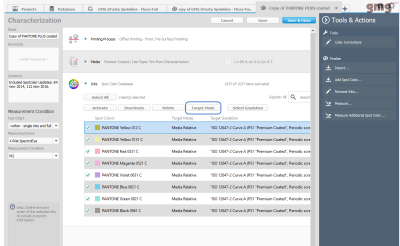Spot Colors and Paper Tint / White Point
In GMG OpenColor, you can control the behavior of each spot color towards paper tint changes, i. e. proof a spot color either matching the swatch book or simulate how the paper tint will affect this spot color as explained in the following.
GMG OpenColor supports using the same spot color library in multiple projects using different print substrates, as long as the Printing Process and the Media Type are the same. For example, you can use the same spot color library for two projects based on Flexo Printing and White Matte, even though different media are used. This means the paper tint and/or color appearance of the media in the print product will be different.
Generally, a color accurate proof regards the paper tint of the production material. The proof profile will account for the paper tint differences between the material used for the characterization and used for the print production. However, regarding spot colors, one can distinguish between two different cases in the print production:
- If the spot color ink is not reformulated with regard to the medium, the paper tint of the final production material will have an impact on the printed color. In other words, the printed color will not match the swatch book. For a color accurate proof, you will need to simulate this color change.
- If the spot color is printed in a way so that the final print result still matches the swatch book, the paper tint will still have an impact on the process colors, but not on the spot color. This is simulated in the proof by a relative colorimetric rendering of the process colors and an absolute colorimetric rendering of the spot color. For example, you might use a different ink formulation to compensate the paper tint and come as close to the target spot color as technically possible. Also, if you are not using a premixed spot color ink, but reproduce spot color inks by using a fixed ink setup, you might also want to reproduce the spot color exactly as it was specified.
In GMG OpenColor, you can control the behavior specifically for each ink used in a project, as the requirements might be different from project to project and sometimes even from ink to ink in the same project.
Target Mode.
In GMG OpenColor, you will set a default Target Mode for each color in a characterization or spot color library. You are then able to change the mode for each ink used in a project in the Color Corrections dialog box.
The Target Mode is important only if the production material is different from the material that was used for the characterization. If the paper tint and color appearance are the same, it will have no effect.
See also: