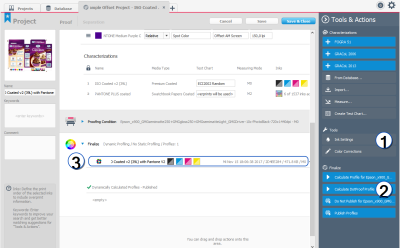Halftone (DotProof) Proof Profiles
Requires an extra license.
Currently, only static profiles support DotProof, i. e. GMG ColorProof is not able to request DotProof profiles from GMG OpenColor. This means you will need to calculate DotProof profiles in GMG OpenColor and export them for use in GMG ColorProof.
In addition to n-channel contone proof profiles, you can also create n-channel halftone proof profiles for use in GMG DotProof or GMG FlexoProof. The profiles are calculated with the same prediction engine and are based on the same color assets as the contone proof profiles, thus easy to calculate on top of already existing data. To meet all quality requirements, the profiles can be optimized in a few simple steps.
Before starting with a DotProof profile, it is recommended that you first finalize a contone proof profile, apply all changes to your project such as Color Corrections until you approve the printed proof.
The Calculate DotProof Profile action is available only if the proofing condition, i. e. the proof printer, proof media, and print mode, supports DotProof in GMG OpenColor.
As you can flexibly add inks later, it is advisable to create and optimize a common profile that can be used in multiple jobs. This way, you only need to optimize a profile once and then derive profile variants for specific proof jobs from it.
- Check the Ink Settings, especially screen angles, for all relevant channels.
- On the Tools & Actions panel, click Calculate DotProof Profile.
- Select all channels you want to include in the profile and click OK to start the profile calculation.

- To improve the profile quality, click the Iterate button next to the profile name.
- To manually edit the color curves of the profile, click the Edit button next to the profile name. (Dot Gain Corrections have an impact on the target values. Further optimization cycles (step 4) after Dot Gain Corrections are generally not required, but possible.)
- To export a finished profile, click the Export button next to the profile name.
Calculated DotProof profile.
Before calculating the profile, please check and complete the Ink Settings (1, please see Ink Settings). After the Ink Settings are complete, you can start the profile calculation by clicking the Calculate DotProof Profile button on the Tools & Actions panel (2).
As soon as the profile calculation is finished, the profile is listed in the Finalize section (3). The profile name is automatically derived from the project name plus a version number. Halftone proof profiles are marked with an icon and have the file name extension *.mxd.
We recommend to first create a contone proof profile and print a proof with it as a color check. If the proof quality meets your requirements, you can also create a DotProof profile. If the raster proof quality is not satisfactory, you can optimize the profile by printing and measuring a test chart generated by GMG OpenColor. 2–3 optimization cycles might be required to achieve the highest profile quality.
See also: