What Do I Need to Do?
Creating an GMG OpenColor profile is done in three major steps:
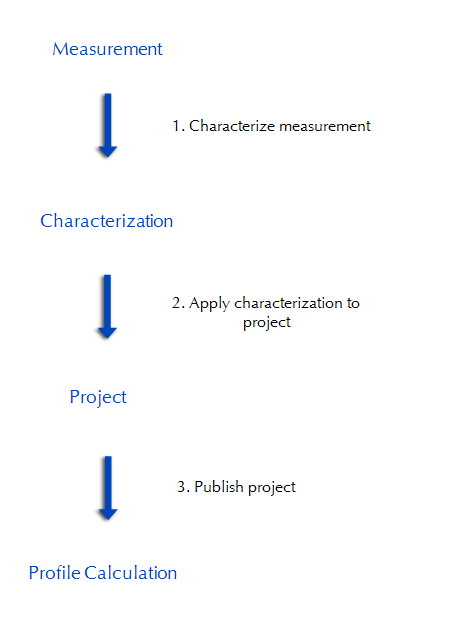
- Characterize the Printing Process and Media: GMG OpenColor uses spectral measurement data representing a specific printing process and media type to create profiles.
- Apply the characterization to a project: Characterizations are stored in the database and are the basis from which your profiles are created. This basis needs to be put into a "container" which also contains the target printing condition. We call such a container a "project".
- Publish the project: Published profiles can be used in other applications such as GMG ColorProof, GMG ColorServer, or PACKZ.
