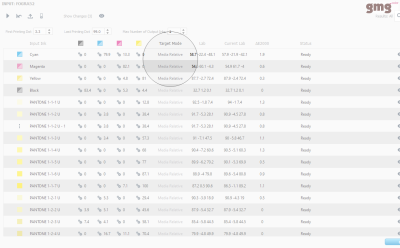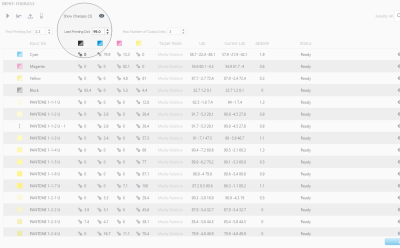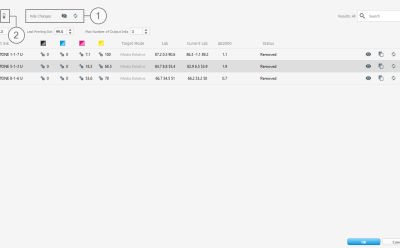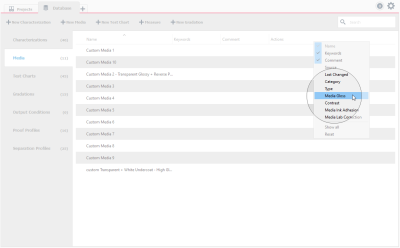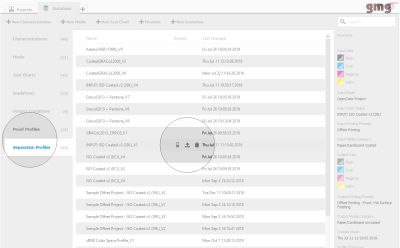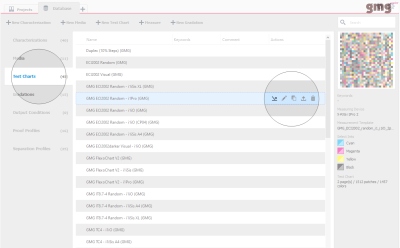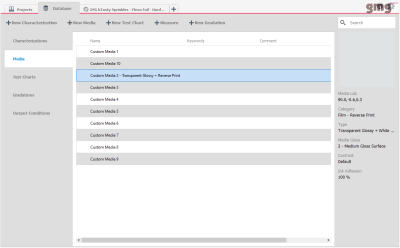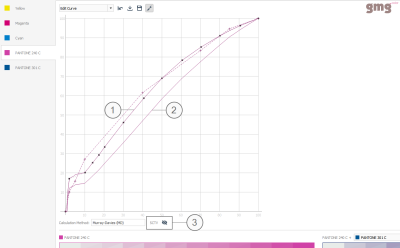- ISO Uncoated Yellowish (30L)
- SC Paper (40L)
- PSO MFC Paper (41L)
- PSO LWC Improved (45L)
- PSO LWC Standard (46L)
- PSO Uncoated ISO12647 (47L)
- PSO INP Paper (48L)
- PSO Coated v2 Matte Laminate (49L)
- PSO Coated v2 Glossy Laminate (50L)
- PSO SC-B Paper v3 (54)
Please follow the link for more information: https://www.fogra.org/en/fogra-standardization/fogra-characterizationdata/a-icc-en.html
To follow a consistent naming scheme, some already existing characterizations have been renamed: Fogra 51, Fogra 52, Gracol 2006, Gracol 2013 to PSO Coated v3 (51), PSO uncoated v3 (52), GRACoL 2006 Coated Commercial Sheet (#1), GRACoL 2013 Coated (CRPC 6), respectively.
Expect more to come—FOGRA offset print standards for FM screening (43/44) will be available soon.
- Idealliance ECG Test Chart CMYKOGV Small v1 (2019) - i1iO
- Idealliance ECG Test Chart CMYKOGV v1 (2019) - i1iO
Please follow the link for more information: https://www.idealliance.org/ecg
You can start the measurement of printed test charts in GMG OpenColor right away. For printing, you can download the test chart as PDF from the GMG download area.
Expect more to come—test charts for X-Rite i1iSis will be available soon.
- You can now see the Target Mode in the Separation Rules dialog box. You do not need to switch to the input project anymore to see how a color will be handled if the paper tint of the output project deviates from the input project (or characterization).
- Instead of manually navigating to the input project, you can now click the Save data and jump to input project button to jump directly to the input project, for example, to change the input colors.
- You are notified if the separation rules are not synchronized with the input project, i.e. if input colors have been changed without updating the separation rules.
The Target Mode tells you whether the target full tone (100%) from the characterization will be preserved or recalculated to simulate the print results on the print medium used in the project. Up to this version, you needed to switch from an output project to the input project to check the mode. Now, the mode is shown in the Separation Rules dialog box of the output project.
You will be notified if the separation rules are not synchronized anymore with the input project, i.e. if input colors have been changed without recalculating the color list. The message Show Changes and the number of different input colors will be displayed. You can click the eye button to show only the differences between the current list and the input project.
In the differences view, you can then update the entire color list with a single mouse click (1). You can also pick a specific color and update only this color.
You can also click the Save data and jump to input project button (2) to navigate directly to the input project, to change the input colors there.
Please follow the link for more information: Creating Color Definitions
For each data type, you can now individually select which columns you want to see and which not. Just hover the mouse pointer over the list header and click with the right mouse button to open the context menu. From there, add or remove a check mark to show or hide a column. You can also rearrange columns via drag-and-drop.
The search includes only visible information. That means, by deselecting columns you can also filter your search results. For example, if you deselect the Category and Media Gloss columns in the Media view and search for "Coated", you will find only media with "Coated" in the name. Found matches are now highlighted in the list.
Click the following link for more information: Customizing Columns
From each profile list, you can use the action buttons to jump directly to the selected profile in the corresponding project, export the profile as MX file, and delete the profile.
Only users with an OpenColor Separation license will see the Separation Profiles list. Only users with an OpenColor Proofing license will see the Proof Profiles list.
You can fully benefit from the new customizable columns feature and easily find a specific test chart, for example, to have a quick look whether a test chart provided to you is supported by GMG OpenColor or not.
You can also start a measurement directly by clicking the Measure button.
You can edit, duplicate, export, or delete only your own custom test charts, not the factory defaults, which names are marked with "(GMG)".
- Equinox-7c-CMYKOGV-SingleFile_ECI2002/IT8.7-4
- Equinox-7c-CMYKOGV-SingleFile_EDK9
These test charts are supported only for import of measurement data . The application will not recognize the test chart type automatically, i. e. you will need to manually select the correct type from the Test Chart drop-down list during the import.
The new test chart types are not available in the Test Charts list on the Database tabbed page and are also not available for measurements in GMG OpenColor.
Supported proofing conditions:
- Epson_SCP-7500-9500_GMGsemimatte250-Gloss250-SemimatteLight_GMGDriver-11c-PhotoBlack-1200x1200dpi
- Epson_SCP-7500-9500_GMGsemimatte250-OBA+GMGsemimatte200-OBA_GMGDriver-11c-PhotoBlack-1200x1200dpi
The new printers eliminate the need for manually switching the black ink as their two print heads separate Photo Black and Matte Black channels. Thus, a significantly higher print speed is achieved. Printer calibration and color control are made easy with the optionally integrated measuring device Epson SpectroProofer.
In previous versions, it was already possible to save custom media from the Color Corrections dialog box. The new feature will simplify the adaptation of your substrate to the target production stock. When changing the paper tint or other media properties, all your projects referring to this medium will be updated automatically as well. It will not only save time and make your life easier, but also ensure consistent paper tints across your projects and the correct paper tint use in the proof.
In the Media view, you can easily create new, edit existing, and clean up unused media.
Follow the link for further information: Organizing Custom Media.
In the graph, you can see the actually used tone value behavior as a Murray-Davies curve (1). The second solid line (2) shows the same data as an SCTV curve.
If you are working in Murray-Davies (MD) mode, you can click the eye button (3) to show and hide the SCTV curve and vice versa.
Follow the link for further information on Correcting the Target Color and the Tone Value Curve.
PANTONE® recently added 294 new colors to the previous versions of PANTONE® Coated & Uncoated formula guides.
The spot color sets PANTONE PLUS coated and PANTONE PLUS uncoated have been updated accordingly in GMG OpenColor.
Generally, all new colors will be activated and ready to use when the next profile is being calculated.
However, if you are using one of these spot color libraries with the option Use as Project Inks in a project, all new colors will be deactivated for this project. You can activate them in the project: Inks / Characterizations > Characterizations > Usage > Activate.
Please refer to the manufacturer's website to learn more about the new color collection.
For most applications in job and publication printing according to PSO Coated v3 (FOGRA51), proofing on OBA media is the right choice.
With its light grammage, flat-matte surface, and a slightly higher gloss, GMG ProofMedia studio OBA semiMatte 200 aligns very well both with thickness and coating of typical production papers used in publication printing.
Please follow the link to see which printer and media combinations are supported in GMG OpenColor: Supported Proof Printers, Proof Media, and Print Modes