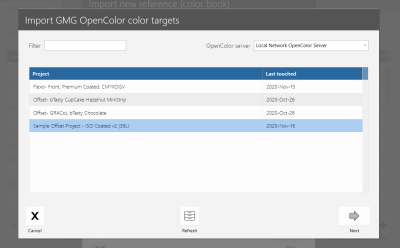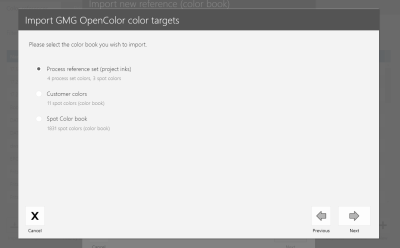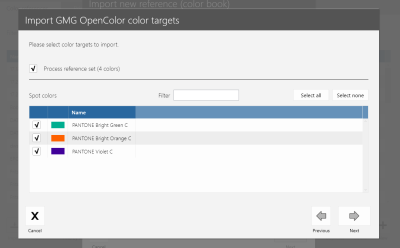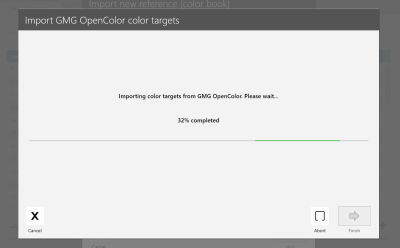Using the GMG OpenColor Connector with MeasureColor
Minimum requirements
- GMG OpenColor 2.4.2.21
- GMG OpenColor Connector License for all licensed MC seats
- MeasureColor 21.1.1
Please follow the link for more information: Available GMG OpenColor Licenses
The GMG OpenColor Connector enables MeasureColor software to import GMG OpenColor project colors including both process color (project inks) and spot color libraries. Imported colors may be saved in the MeasureColor libraries and used across multiple jobs where those colors will be measured in order to manage the quality of the print run.
Benefits:
- Use the same targets for proofing and print production control to ensure consistent and reliable print results.
- No extra work—target values are extracted from already existing profiles or spot color libraries.
- Save time and avoid error prone workarounds such as measuring target values from a proof.
Depending on the ink configuration of the used printing technology, MeasureColor will use the relevant project inks and/or spot color libraries from GMG OpenColor.
Process colors
For printers using in-house CMYK process colors (characterization or “fingerprint” data from their press), GMG OpenColor will extract the target values (solids and overprints of published project inks) from a proof profile or separation profile. This means any smoothing or correction that was done as part of the profile creation will be applied to the color targets that MeasureColor will import, creating a precise color alignment between the two systems. Typically, proofs are made in advance of job setup in MeasureColor, including all profile processing. In cases where import is done in advance of the proof, GMG OpenColor will calculate new profiles on-the-fly.
MeasureColor will import solids, tints, substrate, and a series of process color overprints used for most print quality applications.
For extended process color printing where extra inks are used to extend the printing (“ECG”, “CMYKOGV”, “Multichannel”, etc.), GMG OpenColor will process the additional inks and include the extra solids and overprints in the MeasureColor color set.
Spot colors
For GMG OpenColor projects that contain spot color books, MeasureColor can also import those libraries. As with process colors, GMG OpenColor will use a profile that incorporates all project settings (paper tint mapping, smoothing, etc.) to process the spot color data.
For each color, GMG OpenColor will create a solid value with 10% tints from 0-100% ink.
GMG OpenColor will build a profile for each spot color in the selected set, so processing time may increase when importing many spot colors at once.
List of projects on the connected (and selected) GMG OpenColor server in MeasureColor.
Project options, showing the available project inks and spot color libraries.
Project with additional project inks. If this ink combination was not already used in a proof or separation profile, GMG OpenColor will calculate a new profile and send the target values to MeasureColor automatically.
When selecting a spot color book, MeasureColor downloads a list of solids, tints, and paper tint from GMG OpenColor.
Please follow the link for more information: