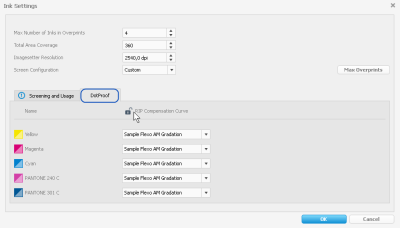RIP Compensation Curves
The compensation curve applied by an imagesetter or CTP RIP ensures that a requested 40% color value equals a 40% halftone dot delivered by the plate.
For raster proofing, these corrections are in so far relevant, as the 1-bit files you want to proof have already been modified by the imagesetter or CTP RIP. Thus, you need to provide the software with the differences between the original color values (before going through your RIP) and the modified color values (after going through your RIP).
- On a Characterization or Project tabbed page, click Ink Settings on the Tools & Actions panel and then navigate to the DotProof tabbed page.
- Select a gradation from the RIP Compensation Curve drop-down list. The list shows only gradations of the type RIP Compensation Curve. To use the same compensation curve for all inks, click the lock icon as shown in the following screenshot.
RIP Compensation Curves are stored as Gradations in the Database of GMG OpenColor (see "About Gradation Curves").