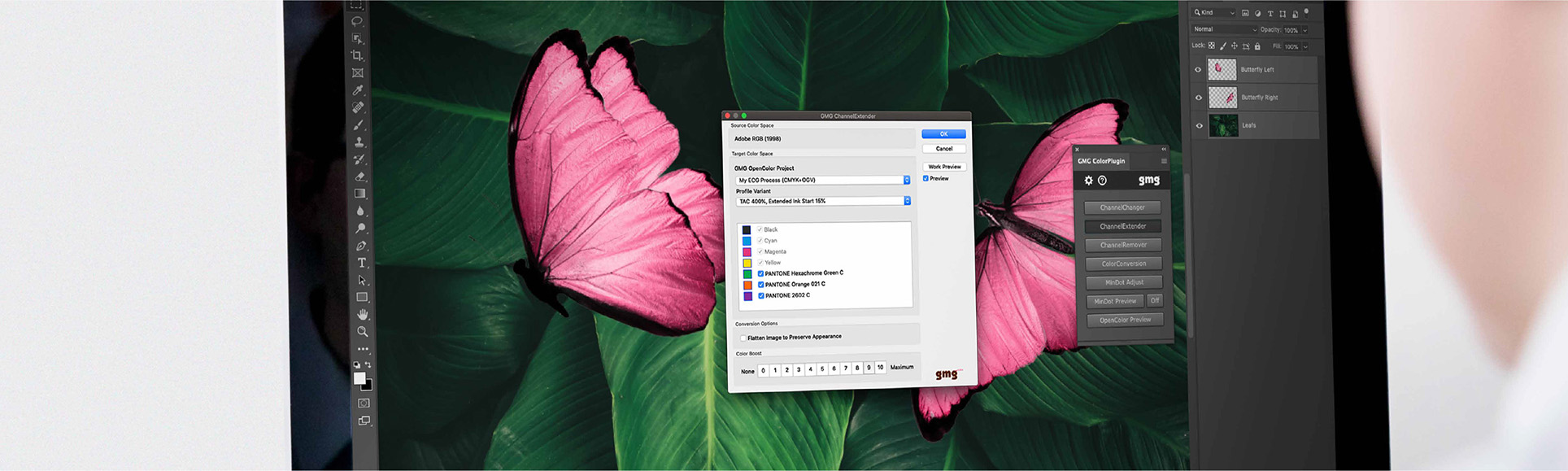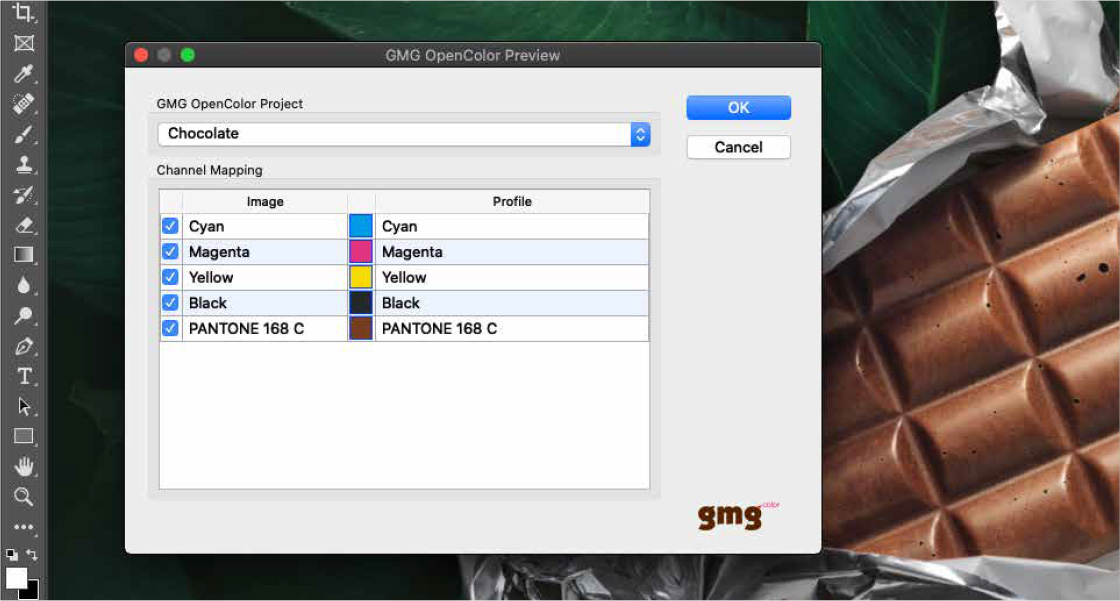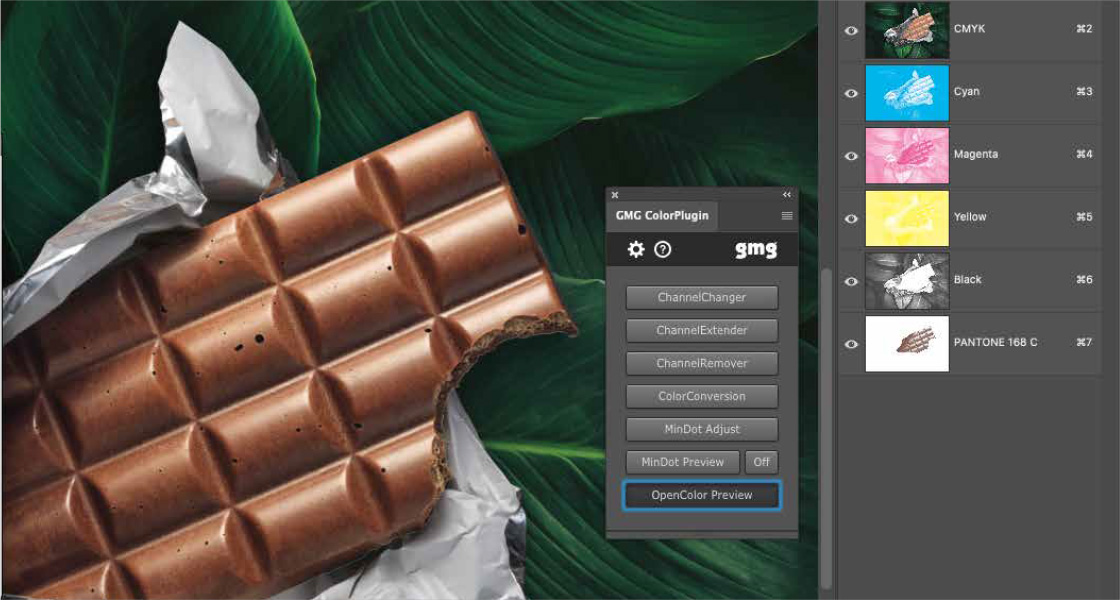Effortless spot color management in Adobe Photoshop
In package printing, images are often separated using spot colors. GMG ColorPlugin extends Adobe Photoshop with the automation for this process and enables the use of multicolor color spaces. GMG OpenColor provides the separation profiles for this purpose.